close
平常愛看文章的我,看到有趣或是值得分享的文章,都會想將片段的文字貼給朋友看,與其分享
但是又常遇到網站或是BLOG將右鍵鎖起來,只能用截圖的方式分享
小編來教你一招,10秒解決你的問題
1.開啟Google Chrome 瀏覽器,在書籤列上點下『右鍵』

2.選擇「新增網頁」
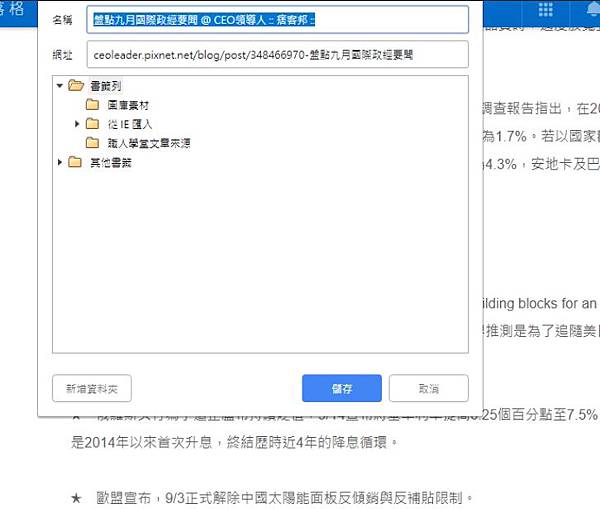
3.名稱可輸入「一秒破解右鍵」

4.網址的部分請輸入下方的程式碼↓↓
| javascript:(function() { function R(a){ona = "on"+a; if(window.addEventListener) window.addEventListener(a, function (e) { for(var n=e.originalTarget; n; n=n.parentNode) n[ona]=null; }, true); window[ona]=null; document[ona]=null; if(document.body) document.body[ona]=null; } R("contextmenu"); R("click"); R("mousedown"); R("mouseup"); R("selectstart");})() |
5.成功設為書籤頁,以後遇到反右鍵的網站有80%的機率都能解除唷
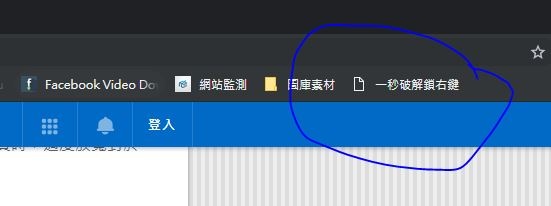 .
.
完整教學影片在這裡:https://youtu.be/1uDbf0QYM0k
文章標籤
全站熱搜






 留言列表
留言列表


